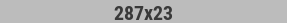User Data Deletion
For Buyers:
-
To delete your account and personal data as a buyer, please follow these steps:
- Log in to your account on the Website.
- Navigate to the "Account" or "Settings" section.
- Look for the option to delete your account.
- Follow the provided instructions to confirm the deletion.
-
Once your account is deleted, your personal data will be permanently removed from our systems, except for any data that we are required to retain for legal or regulatory purposes.
For Vendors:
-
To delete your account and personal data as a vendor, please follow these steps:
- Log in to your vendor account on the Website.
- Navigate to the "Account" or "Settings" section.
- Look for the option to delete your account.
- Follow the provided instructions to confirm the deletion.
-
Once your account is deleted, your personal data will be permanently removed from our systems, except for any data that we are required to retain for legal or regulatory purposes.